Boost WordPress Website
With Our Plugins
A secure, fully customizable, and always up-to-date onboarding
experience for your customers.
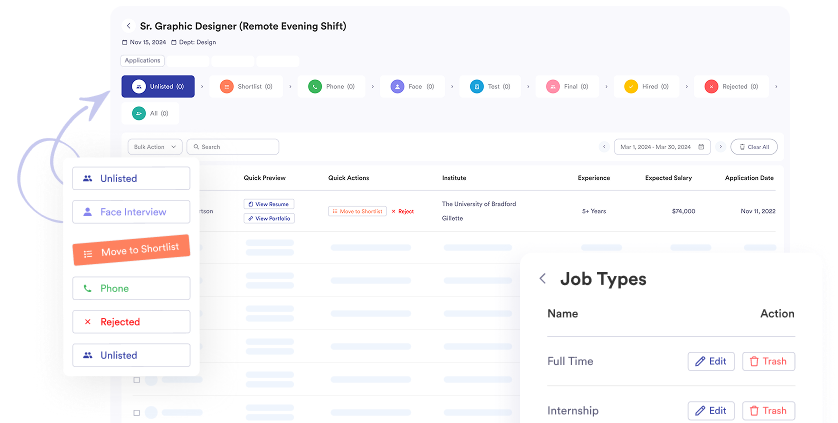
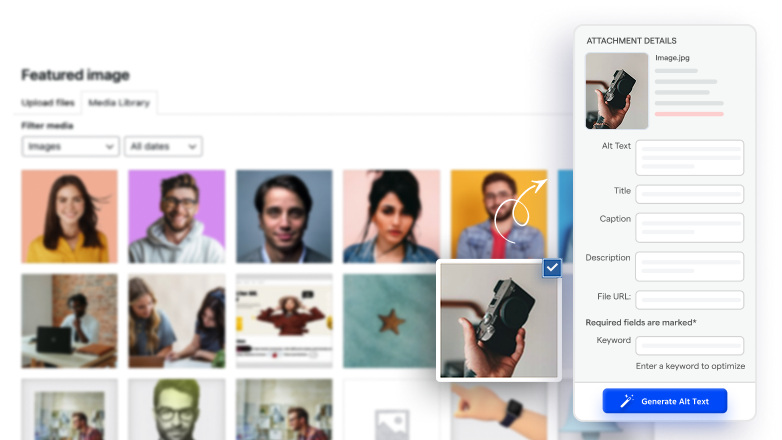
Featured Job
Highlight priority roles to attract top candidates faster.
Urgent Hiring
Mark critical openings that need immediate attention.
Recently Posted
Show fresh listings to keep your job board active and engaging.
Our Most Popular WordPress Plugins
Our Most Popular WordPress Plugins
Career Page Templates
No matter where you hire, we handle all things compliance to protect your business. Built by Automattic, the folks behind WordPress.com, WooCommerce, Jetpack.
- Create, send, and sign contracts that are compliant.
- Post your company-wide announcement, and track who’s viewed it for complete transparency.
- Keep everyone on the same page, reducing confusion and fostering a cohesive environment.
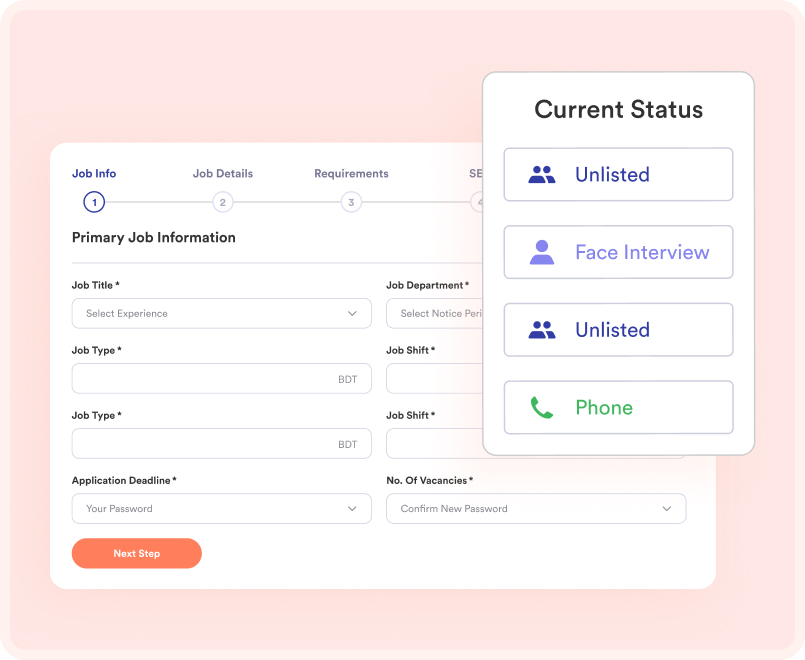
Career Page Templates
No matter where you hire, we handle all things compliance to protect your business. Built by Automattic, the folks behind WordPress.com, WooCommerce, Jetpack.
- Create, send, and sign contracts that are compliant.
- Post your company-wide announcement, and track who’s viewed it for complete transparency.
- Keep everyone on the same page, reducing confusion and fostering a cohesive environment.
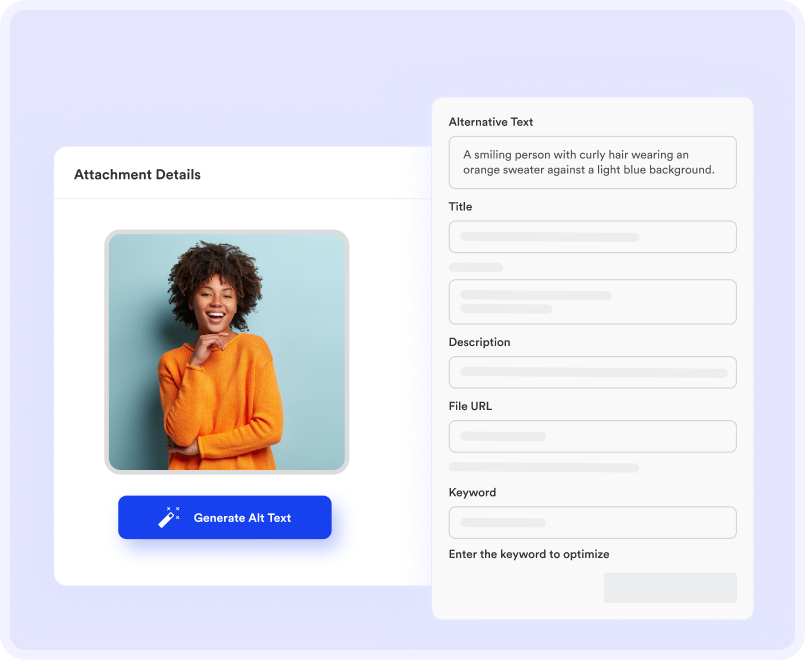
Powering job listings on
100,000+ websites
Built by Automattic, the folks behind WordPress.com, WooCommerce, Jetpack, and more.
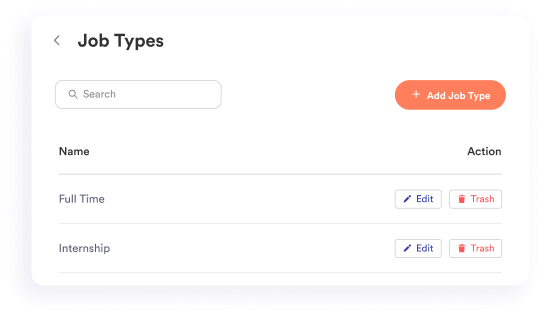
Easy To Use
Built by Automattic, the folks behind WordPress.com,
WooCommerce, Jetpack, and more.
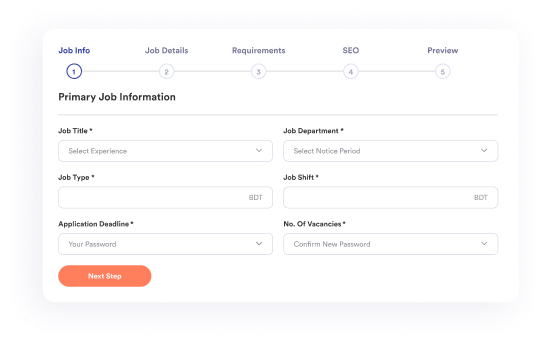
Easy To Customize
Built by Automattic, the folks behind WordPress.com, WooCommerce,
Jetpack, and more.
Job Portal Plugin
Built by Automattic, the folks behind WordPress.com, WooCommerce, Jetpack, and more.

- Application Deadline
- Resume Manager
- Simple Paid Listings
- Embeddable Job Widget
- 24/7 Support
- Bookmarks
Features
Built by Automattic, the folks behind WordPress.com, WooCommerce,
Jetpack, and more.
Why choose Us?
WordPress serves as the backbone, providing a stable and reliable platform for website creation and management. It offers a wide range of features, including customizable themes, plugins for added functionality
Money-Back Guarantee
Built by Automattic, the folks behind WordPress.com, WooCommerce, Jetpack, and more.
Active Development
Built by Automattic, the folks behind WordPress.com, WooCommerce, Jetpack, and more.
Fair Pricing
Built by Automattic, the folks behind WordPress.com, WooCommerce, Jetpack, and more.
24/7 Priority Support
Built by Automattic, the folks behind WordPress.com, WooCommerce, Jetpack, and more.

